
5% OFF from orders €119+
7% from €357+, 10% from €595+
7% from €357+, 10% from €595+

Earn Loyalty Credit
(5% of your purchase) Spend on next order
(5% of your purchase) Spend on next order

100% Discreet Packaging,
Shipping & Billing
Shipping & Billing
4987176009531
Clearblue Digital Pregnancy Test With Conception Indicator Product code 4987176009531
Last price: €11.67
Last price: €11.67
Product description




Characteristics
- Brand: Clearblue
Product description
The Clearblue Digital Pregnancy Test with Conception Indicator is the first and only test that is as accurate as an ultrasound scan at dating pregnancy. Its Smart Dual Sensor not only tells you if you're 'Pregnant' or 'Not Pregnant', also tells you how far along you are.
Before you begin
Please always read the instruction leaflet carefully before doing a Clearblue Digital Pregnancy Test with Conception Indicator.
If you're testing from the day your period is due, you can test at any time of the day to find out if you're pregnant. If you're testing early, and for an accurate Conception Indicator result, you must use the first urine of the day. Avoid drinking too much liquid before your do the digital pregnancy test.
When ready to test, remove the test stick from the foil wrapper and take off the blue cap. Use the test straightaway.
Doing the Test
Simply place just the absorbent tip pointing downwards in your urine stream for 5 seconds only. Take care not to get the rest of the digital pregnancy test stick wet.
Or you can instead collect a sample of your urine in a clean, dry container. Place the absorbent tip pointing downwards in the urine for 20 seconds only.
You may wish to replace the cap and lay the digital pregnancy test stick flat.
Keep the tip pointing downwards or lay the digital pregnancy test stick flat while you wait for the result.
IMPORTANT
Throughout testing never hold the test stick with the absorbent tip pointing upwards.
Wait for 3 minutes
After doing the Clearblue Digital Pregnancy Test with Conception Indicator an Hour Glass 'wait' symbol will flash to show that the test is working. When the Wait symbol stops flashing your result will appear.
Read your results
Within 3 minutes, your final result will be displayed
It is possible for a 'Pregnant' result to appear before the Conception Indicator result. Continue to wait until the Hour Glass stops flashing to see your Conception Indicator result.
Your result will remain on the display for approximately 24 hours.
Before you begin
Please always read the instruction leaflet carefully before doing a Clearblue Digital Pregnancy Test with Conception Indicator.
If you're testing from the day your period is due, you can test at any time of the day to find out if you're pregnant. If you're testing early, and for an accurate Conception Indicator result, you must use the first urine of the day. Avoid drinking too much liquid before your do the digital pregnancy test.
When ready to test, remove the test stick from the foil wrapper and take off the blue cap. Use the test straightaway.
Doing the Test
Simply place just the absorbent tip pointing downwards in your urine stream for 5 seconds only. Take care not to get the rest of the digital pregnancy test stick wet.
Or you can instead collect a sample of your urine in a clean, dry container. Place the absorbent tip pointing downwards in the urine for 20 seconds only.
You may wish to replace the cap and lay the digital pregnancy test stick flat.
Keep the tip pointing downwards or lay the digital pregnancy test stick flat while you wait for the result.
IMPORTANT
Throughout testing never hold the test stick with the absorbent tip pointing upwards.
Wait for 3 minutes
After doing the Clearblue Digital Pregnancy Test with Conception Indicator an Hour Glass 'wait' symbol will flash to show that the test is working. When the Wait symbol stops flashing your result will appear.
Read your results
Within 3 minutes, your final result will be displayed
It is possible for a 'Pregnant' result to appear before the Conception Indicator result. Continue to wait until the Hour Glass stops flashing to see your Conception Indicator result.
Your result will remain on the display for approximately 24 hours.


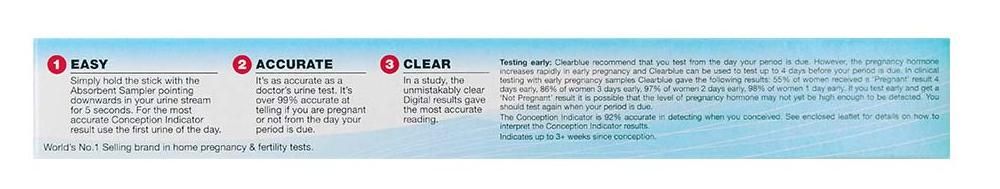

Product features
- Brand: Clearblue
The Clearblue Digital Pregnancy Test with Conception Indicator is the first and only test that is as accurate as an ultrasound scan at dating pregnancy. Its Smart Dual Sensor not only tells you if you're 'Pregnant' or 'Not Pregnant', also tells you how far along you are.
Before you begin
Please always read the instruction leaflet carefully before doing a Clearblue Digital Pregnancy Test with Conception Indicator.
If you're testing from the day your period is due, you can test at any time of the day to find out if you're pregnant. If you're testing early, and for an accurate Conception Indicator result, you must use the first urine of the day. Avoid drinking too much liquid before your do the digital pregnancy test.
When ready to test, remove the test stick from the foil wrapper and take off the blue cap. Use the test straightaway.
Doing the Test
Simply place just the absorbent tip pointing downwards in your urine stream for 5 seconds only. Take care not to get the rest of the digital pregnancy test stick wet.
Or you can instead collect a sample of your urine in a clean, dry container. Place the absorbent tip pointing downwards in the urine for 20 seconds only.
You may wish to replace the cap and lay the digital pregnancy test stick flat.
Keep the tip pointing downwards or lay the digital pregnancy test stick flat while you wait for the result.
IMPORTANT
Throughout testing never hold the test stick with the absorbent tip pointing upwards.
Wait for 3 minutes
After doing the Clearblue Digital Pregnancy Test with Conception Indicator an Hour Glass 'wait' symbol will flash to show that the test is working. When the Wait symbol stops flashing your result will appear.
Read your results
Within 3 minutes, your final result will be displayed
It is possible for a 'Pregnant' result to appear before the Conception Indicator result. Continue to wait until the Hour Glass stops flashing to see your Conception Indicator result.
Your result will remain on the display for approximately 24 hours.
Before you begin
Please always read the instruction leaflet carefully before doing a Clearblue Digital Pregnancy Test with Conception Indicator.
If you're testing from the day your period is due, you can test at any time of the day to find out if you're pregnant. If you're testing early, and for an accurate Conception Indicator result, you must use the first urine of the day. Avoid drinking too much liquid before your do the digital pregnancy test.
When ready to test, remove the test stick from the foil wrapper and take off the blue cap. Use the test straightaway.
Doing the Test
Simply place just the absorbent tip pointing downwards in your urine stream for 5 seconds only. Take care not to get the rest of the digital pregnancy test stick wet.
Or you can instead collect a sample of your urine in a clean, dry container. Place the absorbent tip pointing downwards in the urine for 20 seconds only.
You may wish to replace the cap and lay the digital pregnancy test stick flat.
Keep the tip pointing downwards or lay the digital pregnancy test stick flat while you wait for the result.
IMPORTANT
Throughout testing never hold the test stick with the absorbent tip pointing upwards.
Wait for 3 minutes
After doing the Clearblue Digital Pregnancy Test with Conception Indicator an Hour Glass 'wait' symbol will flash to show that the test is working. When the Wait symbol stops flashing your result will appear.
Read your results
Within 3 minutes, your final result will be displayed
It is possible for a 'Pregnant' result to appear before the Conception Indicator result. Continue to wait until the Hour Glass stops flashing to see your Conception Indicator result.
Your result will remain on the display for approximately 24 hours.


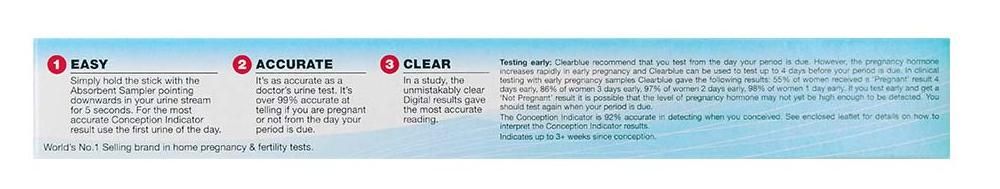


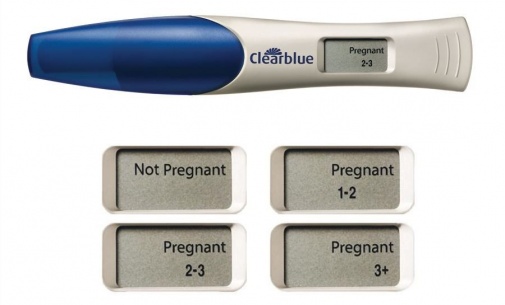







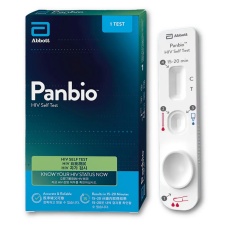

 Abbott
Abbott 

